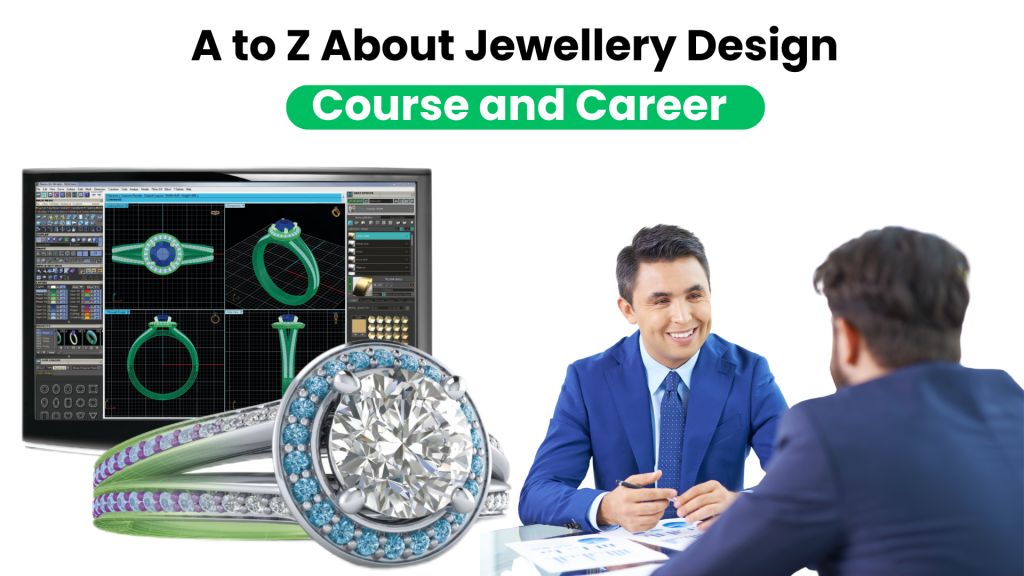You can learn Here What is Rhino and Matrix Software ?
Jewellery design has always been a combination of art and precision, with the end goal of creating stunning pieces that people will treasure for years. For decades, jewellers relied on traditional methods—sketching designs by hand and working with physical materials. But in today’s digital age, the process has evolved significantly, thanks to powerful software tools like Rhino and Matrix. These two programs have become essential in the jewelry industry, giving designers the ability to create detailed, accurate models and visualize their work in ways that were once unimaginable.
In this blog, we’ll take a closer look at what Rhino and Matrix software are, how they work together, and why they’ve become the go-to tools for professional jewelers worldwide.
What is Rhino?
Rhino is a versatile 3D modeling software created by Robert McNeel & Associates. Though it’s used across many industries like architecture, automotive design, and industrial design, it’s especially popular among jewellery designers. What makes Rhino stand out is its ability to handle highly intricate designs, which is key in the jewellery world where precision is paramount.
Jewellery design often requires working with complex curves, surfaces, and small-scale details—things that Rhino handles beautifully. Designers use Rhino to create realistic, detailed 3D models of rings, necklaces, earrings, bracelets, and more. It allows designers to test out their ideas, tweak elements, and see how a design will look before any physical production takes place.
Key Features of Rhino:
- Precision: One of the standout features of Rhino is its ability to create designs with pinpoint accuracy. For jewelers, this means they can design pieces with exact measurements, ensuring the final product is exactly as envisioned.
- Flexibility: Rhino is incredibly flexible and can be used for anything from creating simple geometric shapes to highly detailed, organic forms. This makes it perfect for jewellery designs that require both basic shapes and intricate patterns.
- Compatibility: Whether you’re integrating with other design software, CAD programs, or 3D printers, Rhino plays well with various file formats. This makes it easy to transition from the digital design to the physical world.
- Rendering Capabilities: While it’s not primarily a rendering tool, Rhino includes basic rendering features that allow designers to visualize how their jewellery will look in the real world. This can be a helpful step before moving into the final production stage.
What is Matrix Software?
While Rhino is a fantastic tool on its own, Matrix is an add-on software designed specifically for jewellery design. Developed by Gemvision, Matrix works within Rhino to bring specialized jewellery design features into play. Think of it as a turbocharger for Rhino, offering tools that are tailored specifically to the needs of jewellery professionals.
Matrix brings additional functionality to Rhino, making the design process more efficient and focused on the details that matter most in the jewellery world. It’s a game-changer for jewelers who need tools that understand the nuances of gemstones, ring settings, and the specific challenges of working in a small, intricate medium like jewellery.
Key Features of Matrix:
- Gemstone Modeling: One of the biggest advantages of Matrix is its gemstone modeling capabilities. Designers can use it to create realistic representations of gemstones like diamonds, emeralds, and rubies. This is crucial for those designing engagement rings or other pieces where the gemstones play a central role.
- Custom Ring Settings: Creating custom settings for gemstones is a breeze with Matrix. Whether you’re designing a prong setting, bezel setting, or something more intricate, Matrix provides the tools needed to make sure the setting fits perfectly.
- Advanced 3D Rendering: Matrix takes rendering to the next level. While Rhino offers basic rendering tools, Matrix adds more advanced features that allow jewelers to visualize their designs with realistic materials, lighting, and textures. This gives a true-to-life preview of what the final piece will look like.
- Parametric Design Tools: One of the coolest features of Matrix is parametric design. This allows designers to create flexible designs that can be adjusted at any time—perfect for jewellery pieces that require customizations or multiple variations.
- Casting and Manufacturing Integration: Matrix doesn’t just stop at design. It helps bridge the gap between the digital model and the physical product by creating models that are ready for 3D printing or casting. This integration helps streamline the manufacturing process, reducing errors and delays.
How Do Rhino and Matrix Work Together?
On their own, both Rhino and Matrix are impressive, but when used together, they create an incredibly powerful design toolkit for jewelers. Since Matrix is essentially an add-on to Rhino, designers can leverage the full power of both programs in a seamless workflow.
With Rhino, you can create the core 3D model of the jewellery piece, focusing on shape, size, and proportion. Then, when you switch over to Matrix, you can use its specialized tools to add more intricate elements, like gemstone settings, detailed textures, and precise measurements. The two programs complement each other perfectly, with Rhino handling the foundational design and Matrix offering tools that are tailored to the specific needs of jewellery.
Here’s how they work together:
- Precision and Detail: Use Rhino to get the overall form of your jewellery piece. Then, switch to Matrix to add detailed features like prong settings, gemstone cuts, and other customizations. This division of labor ensures the design is both accurate and detailed.
- Efficient Workflow: Since Matrix works directly within the Rhino interface, you don’t have to toggle between different programs. You can move seamlessly from the basic design phase in Rhino to the detailed adjustments in Matrix, saving time and reducing the risk of errors.
- Customization: Whether you’re working on a unique custom piece or a standard design, Matrix gives you the flexibility to adjust every detail. From resizing rings to changing the cut of a gemstone, Matrix ensures your design is perfect.
- Realistic Visualization: The combination of Rhino’s modeling tools and Matrix’s advanced rendering capabilities means you can create a highly realistic preview of your jewellery before it’s made. This is crucial when presenting designs to clients or finalizing the design for production.
Why Choose Rhino and Matrix for Jewellery Design?
There are plenty of reasons why Rhino and Matrix have become go-to tools for jewellery designers around the world. Here are a few key reasons why these programs stand out:
- Accuracy and Precision: Both tools are built with precision in mind, which is vital for creating jewellery that fits perfectly and looks amazing.
- Time Efficiency: The specialized features of Matrix streamline many of the processes that would otherwise take hours to complete manually, giving you more time to focus on creativity.
- Advanced Tools for Jewelers: While Rhino is a versatile 3D modeling software, Matrix brings everything you need for jewellery design into one place. Whether you’re designing a custom engagement ring or a collection of earrings, Matrix helps you handle every detail.
- Seamless Integration: Since Matrix is an add-on for Rhino, you get the best of both worlds—Rhino’s flexibility and Matrix’s jewellery-specific tools in one package.
- Industry Standard: Both programs are trusted by professionals worldwide, ensuring that you’re using tools that are up to industry standards.
Explore our Courses Details